Following on in the series of articles on how to monetize your mobile site we're turning our attention to PayPal and their recently released platform for the mobile web: PayPal Mobile Checkout.
PayPal Mobile Checkout is available now. It’s convenient, easy, free, secure and extends the world's leading name in on-line payments to the realm of the mobile internet.
Typically payments on the mobile web are limited to premium SMS, premium rate telephone calls and credit cards with the most common transactions being for mobile content downloads.
While each of the traditional methods have great value they also have drawbacks. Premium SMS has too low price points to be of value to many regular merchants, premium calls cost even more from mobiles and again lack the flexibility of pricing. As for credit cards, entering any kind of personal or payment details like name, billing address and card number in a WAP session isn't fun; it's hard work and can lead to abandonment and poor conversion rates.
Carrier billing like PayForIt in the UK is a big step forward, though it too suffers from low out-payments and can only bill up to £10 leaving any higher value merchants out in the cold.
The mobile web is no longer just about downloading graphics and tones to your phone; large companies, such as PayPal, embracing mobile prove it's moved on and reached maturity. The mobile web has come of age!
PayPal was born back in 1998 when x.com and Confinity joined forces and enabled Palm Pilot owners to transfer money through the Palm's infra-red link. Now nine years on PayPal have mastered web payments with 153 million accounts. Now they've returned to their roots: mobile payments.
For customers it's seamless and simple. It all happens on their mobile. They browse your mobile site, find what they want to buy, and then simply login to PayPal where they can confirm or cancel the order, before they're returned to your site. The checkout process flow is illustrated below:
Users can either log in with a mobile number and pin if they've got a mobile activated on their account or they can use their regular PayPal email address and password.
PayPal Mobile Checkout is designed to support the vast majority of mobile devices sold by major carriers that can make secure mobile web connections. To access mobile checkout, a device, mobile carrier, and browser must support the following:
- WAP 2.0 phones (not WAP 1.0)
- xHTML or HTML markup language
- SSL connections
- Cookies enabled
- No carrier "WAP gap"
For merchants it's free, easy, commercially viable and available today. PayPal Mobile Checkout is available to merchants and customers within the United States, Canada and the United Kingdom. It's currently available in English and future releases will include language support for French, Spanish and Italian. Accepted currencies are US dollars, Pound Sterling, Euros, Canadian dollars plus Yen and Australian dollars which would indicate plans to expand into further territories.
To accept PayPal on the mobile web you first need your PayPal merchant account activated for Mobile Checkout. To do this login to PayPal and click 'Profile', then click 'API Access' then 'View or change API permissions' and 'Edit' – once here tick the SetMobileCheckout and DoMobileCheckoutPayment options, save the settings and you should be done.
For help with set-up and integration see the Mobile Developer Network site at http://www.pdncommunity.com/pdn/board?board.id=mobile.
Technically, if you've worked with PayPal's Express Checkout you'll feel at home here as the logic flow is the same (see illustration below)
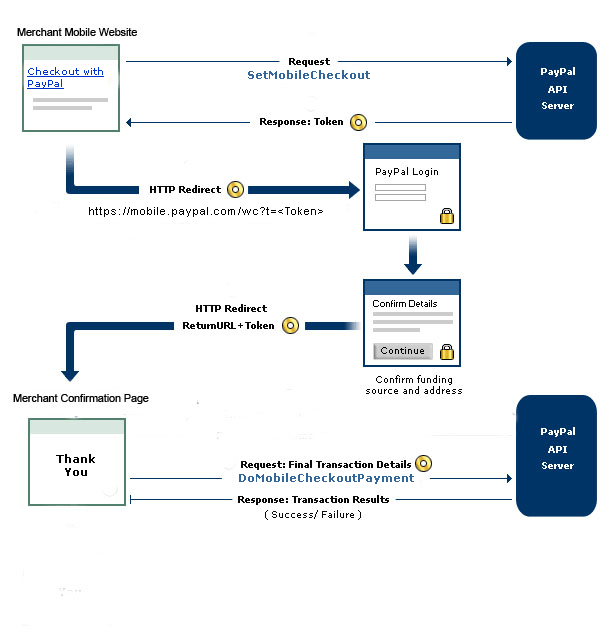
The integration centre has full details of PayPal Mobile Checkout and the Mobile Checkout Developer Guide is worth printing and keeping by your side while you get connected:
http://www.paypal.com/IntegrationCenter/ic_mobile-checkout.html
https://www.paypal.com/en_US/pdf/PP_MobileCheckout.pdf
A simple web service call can be made to PayPal's API to set up the payment. The buyer is then re-directed to PayPal's mobile site where they authenticate and agree to the payment, with options to change the delivery address or the funding source, after which they are directed back to your site where you action the payment and confirm the purchase has been successful.
Link to code samples
http://www.andymoore.info/PayPal_Mobile_Checkout_PHP.zip
Sign-up information
If you wish to create a new account or upgrade an existing personal or premium account to business status:
A) if you don’t have an existing PayPal account:
- Go to https://www.paypal.com/uk/mrb/pal=GV8A6PH9C6XVG
- Click Sign Up Today
- Set up an account for Business Owners
- Follow the instructions on the PayPal site
–or–
B) if you already have a Personal or Premier account:
- Go to https://www.paypal.com/uk/mrb/pal=GV8A6PH9C6XVG
- Click the Upgrade your Account link
- Click the Upgrade Now button
- Choose to upgrade to a Business account and follow instructions to complete the upgrade
- If you haven’t already, add a bank account to become a Verified member. Follow the instructions on the PayPal site. This process may take 2-3 business days
NB: Note that the links above (and in the sample code) use a referral reference that benefits the author of this article, Andy Moore. Andy is a dotMobi Certified Mobile Web Developer and not a dotMobi employee. PayPal merchants can refer others to PayPal to earn the referral bonus meaning you can benefit from the ongoing success of any PayPal Mobile Checkout sites you build for your clients.






