Chris Pederick's User Agent Switcher is an essential Firefox add-on for anybody in the business of creating mobile web sites. We've talked about this before but it is worth mentioning again. This little add-on lets your Firebox (or Flock / Mozilla / Seamonkey) emulate a mobile device in its requests by sending a configurable User-Agent string. I've attached a config file to this post that contains the correct UA strings for a few common phones and the W3C Default Delivery Context. This will save you the trouble of finding the correct strings yourself. You can import this file by going to Tools | User Agent Switcher | Options | Options | User Agents | Import…
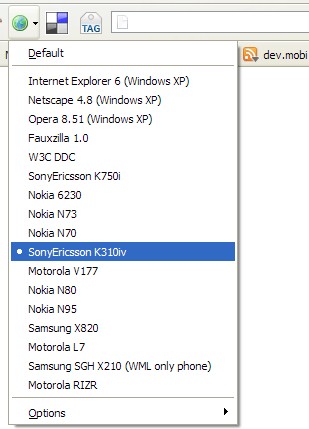
To make this add-on really useful I highly recommend putting it in the Firefox toolbar. When you do this you get a little globe button that lets you very quickly flip between different user agents (as you can see above). The globe is grey when you are using the default UA string and changes to blue/green if you have a custom UA string set. To add the button to your browser, right click the browser toolbar, click Customize… and then drag the button called User Agent to some position in the toolbar.






