 A lot has happened since we last took a look at the ad blocking landscape—time to come up for some air. Although ad blockers have been used in desktop browsers for years, it all really kicked off in September 2015 when Apple opened up iOS for ad blocker plugins, and since then there’s been a steady stream of announcements around ad standards, ad blocking, and privacy controls on the web. The upshot of it is that ad blockers and privacy tools have moved from niche to standard: users expect them and serious browsers will have ad blocking built in.
A lot has happened since we last took a look at the ad blocking landscape—time to come up for some air. Although ad blockers have been used in desktop browsers for years, it all really kicked off in September 2015 when Apple opened up iOS for ad blocker plugins, and since then there’s been a steady stream of announcements around ad standards, ad blocking, and privacy controls on the web. The upshot of it is that ad blockers and privacy tools have moved from niche to standard: users expect them and serious browsers will have ad blocking built in.
The changing browser landscape
If there’s one constant on the web, it’s the ever-changing browser landscape. Browser market share has always been shifting since the first browser wars. A recent post on the Samsung Internet dev blog served as a reminder of this constant change, highlighting new and recent entrants. It shouldn’t really come as a surprise, but a list of today’s popular browsers contains some not-so-familiar logos! What are all these strange new logos?:

Samsung Internet browser
In another sign of shifting sands, the Samsung Internet browser logo appeared for the first time as a first class citizen alongside the traditional browsers at Google IO this year. This is the same Samsung Internet browser that brought ad blocking on Android to a head last year during which Google made a dramatic u-turn, banning, and then un-banning ad blocking tech from the Playstore.
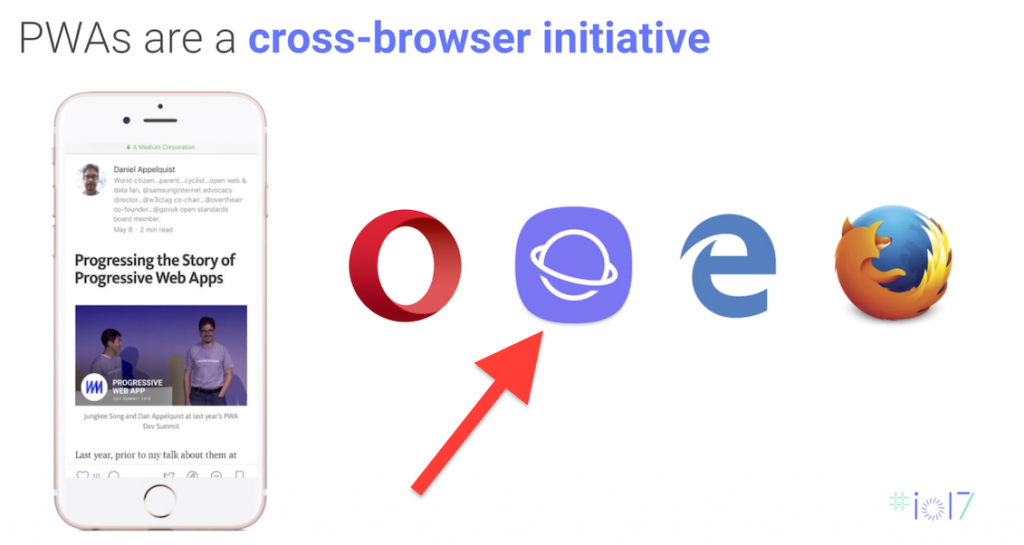
The popularity of Samsung’s browser is reflected in recent DeviceAtlas browser market share statistics, ranking third after Chrome and Safari in many countries.
Brave browser
Brave browser is another recent addition to the browser landscape. It’s a free and open-source browser based on Chromium/Blink. Despite not appearing in the list of most popular browsers, it shouldn’t be underestimated. It’s headed up by Mozilla Co-founder and former CEO, Brendan Eich, and recently secured $35 million in funding. Why’s this relevant? Because, like Samsung Internet browser, Brave is another browser that’s differentiating itself with ad blocking and privacy features built in, promoting a faster safer browsing experience.
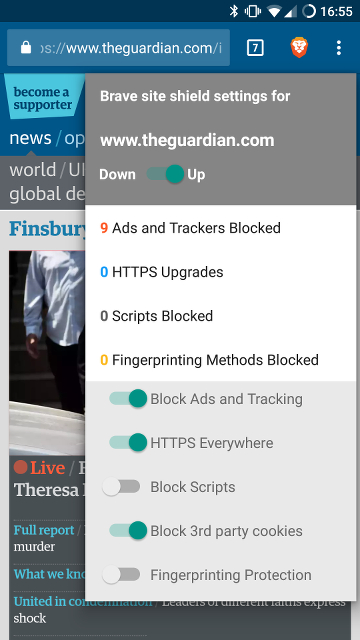
Firefox Focus
While Firefox supports ad blocking via plugins and tracking prevention in private mode on both desktop and mobile, Mozilla has also released a privacy-dedicated version of its browser on iOS and Android, called Firefox Focus. Like Brave, it blocks a variety of ad and analytics trackers by default, and again like Brave, an indicator of how many trackers it’s blocking on the current page is just a tap away.
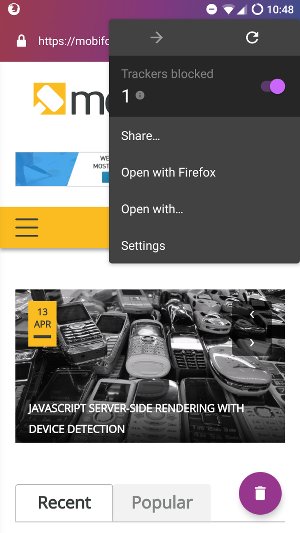
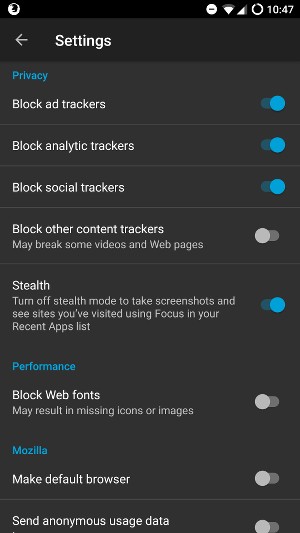
Browser diversity is alive and well, and ad blocking may have helped some of the newcomers to gain a foothold.
Ads that really grind your gears
A recent Nielsen Norman Group report entitled The Most Hated Online Advertising Techniques gives us an insight into the ads that are grinding our gears.

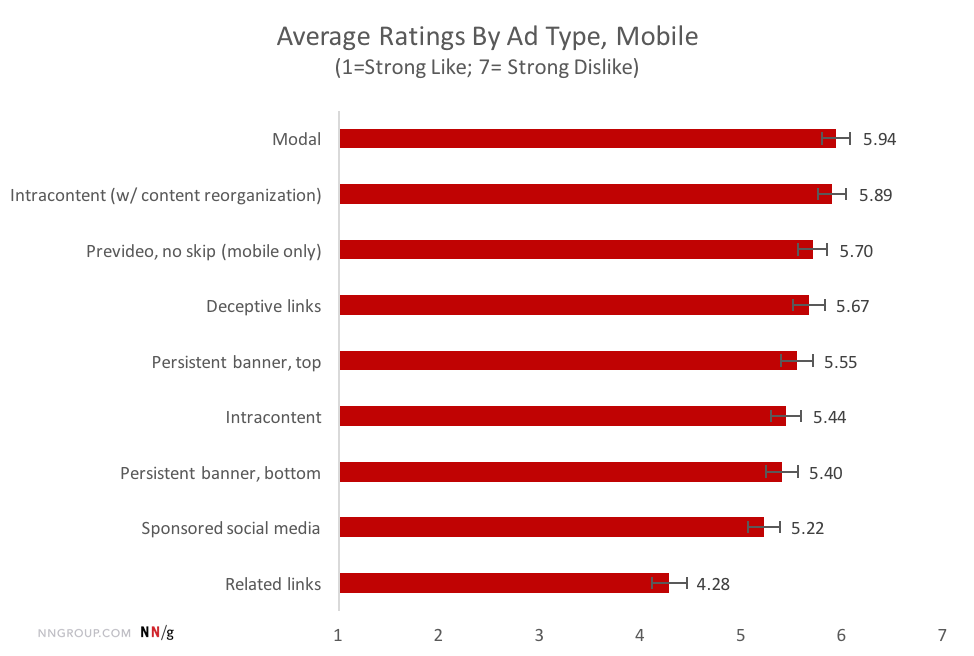
Modals are top of the list for both mobile and desktop. It’s probably fair to say that even modestly habitual web users will be nodding in agreement as they scan this list.
The Coalition for Better Ads
The Coalition for Better Ads, whose members list include Google and Facebook, two of the world’s biggest advertising companies, has come up with a list of bad ads, that correlates well with Nielsen’s most hated ads. The coalition describes its research:
The Coalition’s research identifies the ad experiences that rank lowest across a range of user experience factors, and that are most highly correlated with an increased propensity for consumers to adopt ad blockers.
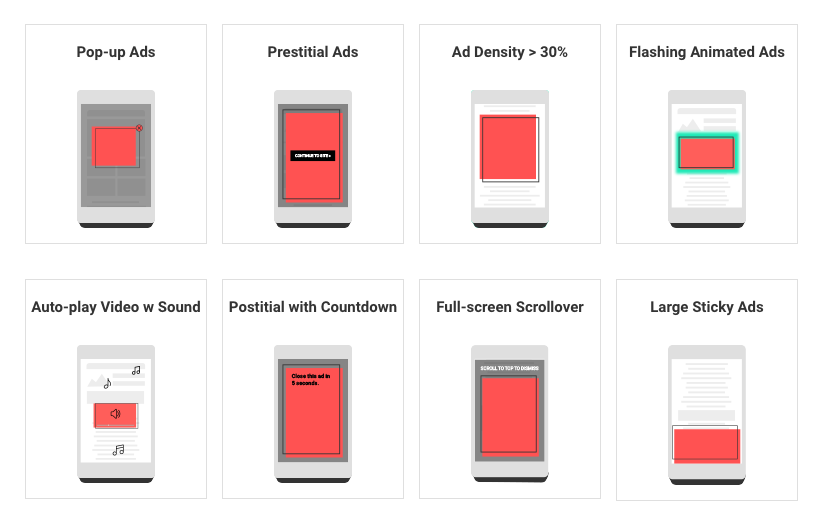
So, users don’t like ads, how prevalent are ad blockers?
Ad blocker usage
A recent PageFair report gives an insight to the scale of the backlash against ads.
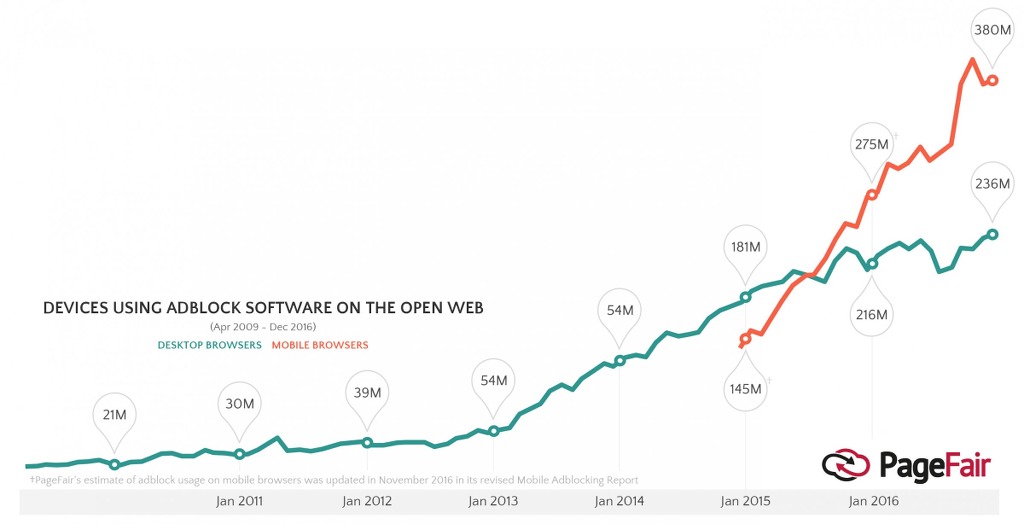
Another chart from the same report shows the reasons for using ad blockers. User experience issues (performance, interruptions etc.) account for 63%, while privacy and security concerns account for 36%.
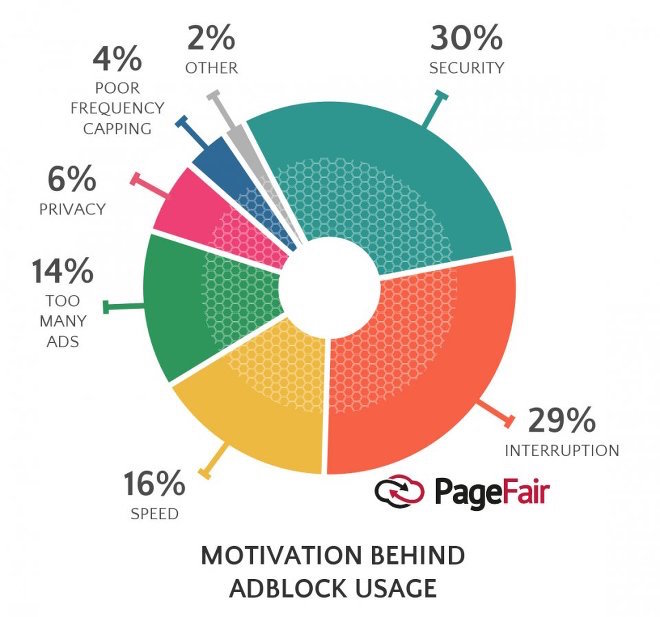
Ad block walls (ad blocker blockers) don’t work!
A further interesting insight from this report was that 74% of users say that they leave websites when they encounter such an ad block wall, rather than take the steps to disable the ad blocker. This shouldn’t really come as a surprise against the backdrop of stories about sites requesting visitors disable ad blockers only to be infected by advertising malware.
Chrome’s new ad blocker
And this brings us to Chrome. With ads and privacy and performance high on the list of users’ concerns, how could a browser without ad blocking stay relevant? We previously mulled over whether Chrome would introduce an ad blocker: it’s a bit of a dilemma—obviously on the face of it counter to business goals, but justifiable if Chrome starts to lose market share through not meeting users’ feature expectations.
How will Chrome’s ad blocker work?
First, we won’t see it for another six months. This is to give publishers time to adapt to the new regime. This in turn is because Google’s approach to ad blocking is about blocking annoying, or misbehaving ads—ads that don’t meet its new high standards. Its features will include:
- Certain type of ads will be blocked by default on both mobile and desktop. Unacceptable ad types will include those highlighted by the Coalition for Better Ads
– including autoplaying ads, popup modals and so on. Pretty much all those hated ads that we saw earlier - Websites that have a lot of low-quality ads will have all ads blocked
- It will provide a self-service tool—Ad experience reports—that will flag problematic ads and offer advice on how to fix them
Additionally, Chrome will introduce Funding choices—a micro-payments system for ad blocker users. It will allow publishers to detect when an ad blocker is in use, and offer the user an option to disable the ad blocker, or to purchase an ad-free token or subscription for the site.
Safari’s new privacy controls
And finally we get to Safari’s latest news on the matter. Announced at WWDC, Safari will introduce a number of new measures around user privacy and ad blocking:
- Autoplay video ads will be blocked by default
- Intelligent Tracking Prevention will prevent sites from tracking users as they browse the web
With these two items high on the Safari agenda, it seems Apple is paying attention to user concerns highlighted in the reports we saw earlier.
Intelligent Tracking Prevention
This is Safari’s answer to third-party cookies. Third-party cookies are often used online to track users across domains as they browse. Safari will use machine learning to stop websites tracking your browsing data so that, for example, searches in Amazon won’t show up in Facebook and vice-versa.
The approach is described on Apple’s WebKit blog:
From the very beginning, we’ve defaulted to blocking third-party cookies. Now, we’re building on that. Intelligent Tracking Prevention is a new WebKit feature that reduces cross-site tracking by further limiting cookies and other website data.
Trackers will be identified by machine learning, based on “three vectors [that] turned out to have strong signal for classification”, and the use of cross-site scripting data will be limited in these cases.
Safari has traditionally been trickier to develop for with respect to cookies due to stricter rules, and this may make the situation even trickier, making it difficult to debug cookie related issues. Still, that may be the price of privacy! According to one Safari engineer, not breaking the web was a concern, and as a developer you probably shouldn’t be relying on the availability of third-party cookies anyway.
Safari approaches the problem from the privacy side (stricter third-party cookie management), in contrast to Google’s approach from the ad blocking side. IN the first 24 hours after visiting a site, the cookies are unaffected. After this, they are restricted so that they can’t be used across other domains. If no further interaction occurs with the original domain within 30 days, then the cookies are discarded altogether.
![]()
Some claim that Safari’s approach will solidify the advantage that heavy-weight ad providers like Google and Facebook have over smaller players. Since third party cookies persist for just 24 hours, before being purged, it’s likely that Google and Facebook—sites which bring users back multiple times in any 24 hour period—won’t be affected, whereas smaller ad providers that don’t have ancillary services to keep users logged in will have their cookies purged.
Let them block ads!
It’s clear from the reports outlined earlier, the prevalence of ad blockers and the failure of ad block walls, that users have declared war on ads. When every new browser has an ad blocker built in, and when the world’s largest advertising company is building an ad blocker into its browser, it’s clear that the browser manufacturers are paying attention, and have responded “let them block ads!”
Main image: David Goehring
Updated 23/06/2017: Add note that Firefox supports ad-blocking via plugin







Leave a Reply